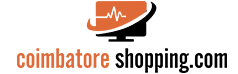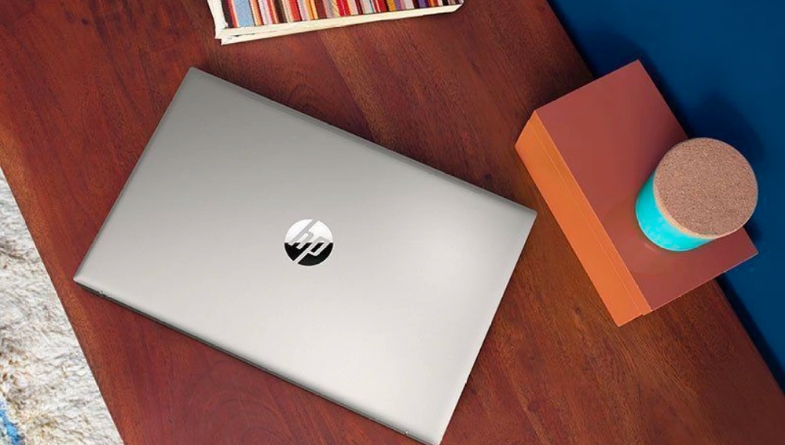No products in the cart.
Return To Shop
Lookout Smart products here, there, everywhere.

A laptop is an absolute must in today’s competitive world. It is an essential gadget for almost everybody – students as well as office goers. It is one device that allows you the flexibility to work from anywhere possible.